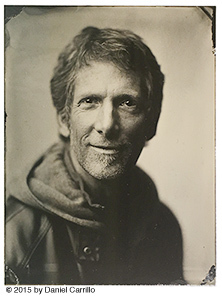“The most complete, understandable, and interactive live Lightroom workshop you’ll find.” D.C, Santa Fe

My next Lightroom Classic Mastery Workshop is in three convenient online sessions:
Session 1: Saturday, November 9 10 am – 1 pm PT > Total Organization With the LIBRARY Module, etc
Session 2: Sunday, November 10 10 am – 1 pm PT > Powerful, professional photo edits in the DEVELOP Module, etc
Session 3: Saturday, November 16 10 am – 1 pm PT > Ai-based Retouching, Masking, de-Noise, Blur, Sharpening, etc
Why attend my Lightroom CC Classic Mastery workshops?
Unlike videos or watch-only courses, I teach Lightroom interactively and effectively in a way you’ll retain the learning. Each student receives a folder of reference materials, including step-by-step PDFs and Tutorial Links. You can get questions answered at any time and will gain greater confidence in Lightroom Classic to take full control of your photos, make professionally creative edits, and learn time-saving tips. Self-learning by Video is fine for specific workflows, but for an overall understanding and control of Lightroom, this is the best value. Why Lightroom Classic and not Lightroom CC? Because Classic is the most fully-featured professional app.
Here’s what a few former students said in my feedback surveys:
“We bought Kelby One and CreativeLive videos. We watched YouTubes and took notes. It was hit or miss, and no way for questions. We have just completed Dave’s Lightroom course, and BOOM, it all makes sense now. Dave explained his workflows very understandably. We can’t wait to dive into our Africa shots!”
— Günther and Karina F., Bellevue WA“Dave is a Lightroom guru! He is extremely organized, articulate, and thorough, and he is patient with your questions. I have looked at many processing workflows, and Dave’s is THE BEST. He makes it simple and backs it up with helpful and comprehensive PDFs” — Ted W., Camden Maine
“Dave’s an awesome teacher and made things easy to understand. I have a great respect for his knowledge and his ability to communicate it. — Jen K., Kent WA
“David’s deep knowledge of Lightroom and computer technology is well-matched with his powers of communication, his patience, and his astounding creativity. Lightroom is not so much complex as it is intricate. David can help you find your way around.” — Paul G., Portland OR
Session 1: Total Organization With the LIBRARY Module (and also within your computer)
Importing from cards or drives, batch keywording, renaming, organizing, finding, culling, and using Collections.
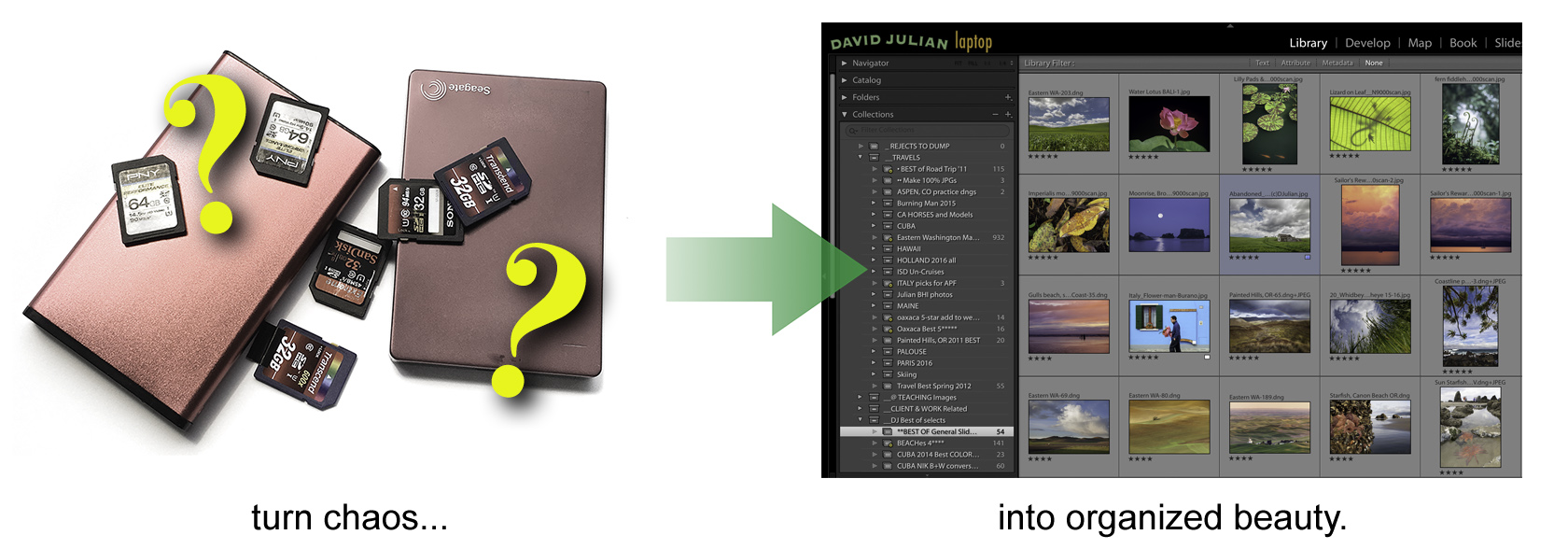
Session 1 Includes:
- The Lightroom Catalog: what it IS, setup, preference settings and backing it up
- The Lightroom interface tour and how to view photos alone and together as set
- File types JPG, RAW, or RAW+JPG, DNG, HEIC: Which to shoot and why.
- Import workflows for camera cards or hard drives; Time-saving Import Presets too!
- Master organization: view, sort, cull out, delete, rate, group, keyword etc.
- The convenience of Stacking and Auto-Stacking images to organize and save thumbnail space
- Virtual Copies for making different versions of any photo without adding more files
- Three kinds of powerful Collections: Virtual sets of favorites for fast retrieval
- New! No more ‘missing’ photos! : Find and re-link missing folders or photos fast
- New! Offline editing: Working with portable Lightroom catalog(s) from any location
- New! Facial Recognition and The Map Module (time allowing, or in the next session)
- Q+A and 1:1
Session 2: Powerful, professional photo edits in the DEVELOP Module
Precise developing, basic retouching, global and local color adjustments batch developing, preset automation, basic B&W, exporting and sharing

Session 2 Includes:
- Q+A, Review of first session info if needed
- Expert Developing from A to Z: Make your photos shine
- Photo retouching essentials
- Precise color balancing, color replacing, and removing distractions
- Global and Local edits using selective tools and AI-fueled Content-aware technologies.
- Healing Sensor Dust in photos
- Polarizing Filter simulation for popping skies and deepening foliage
- Batch Developing using Synchronize and Presets
- Lightroom B&W conversions
- Using Power Search tools to find specific images FAST.
- Exporting finished photos and time-saving Export Presets
- Making Custom Watermarks
- Off-line Lightroom edits using Smart Previews
- New! Masking Tools Panel intro: How to use it’s power tools*
- Q+A and assigned practice * the new Masking Panel is fully covered in Level 3.
Session 3: Powertools: Ai-based Retouching, Masking, de-Noise, Blur, Sharpening, using Plugins, Review

Before and After Lightroom
Session 3 Includes:
- Review of your assigned practice images then…
- Local edit Masking with Color Range and Tonal Range
- Portrait Retouching power tools
- Fixing wide-angle perspective issues with Guided Transforms
- Develop Presets: Making or Importing favorite Development recipes
- New! Ai-powered LENS BLUR panel
- New! Ai-powered NOISE REDUCTION
- Auto-HDR Color and New Ai-powered HDR tone controls
- Professional B&W photo finishing with DXO’s Silver Efex Pro
- Round-Tripping Lightroom to Photoshop and back
- A look at Topaz Labs’ AI-powered Sharpening, DeNoise, and Gigapixel enlarging apps
- Review and Q&A
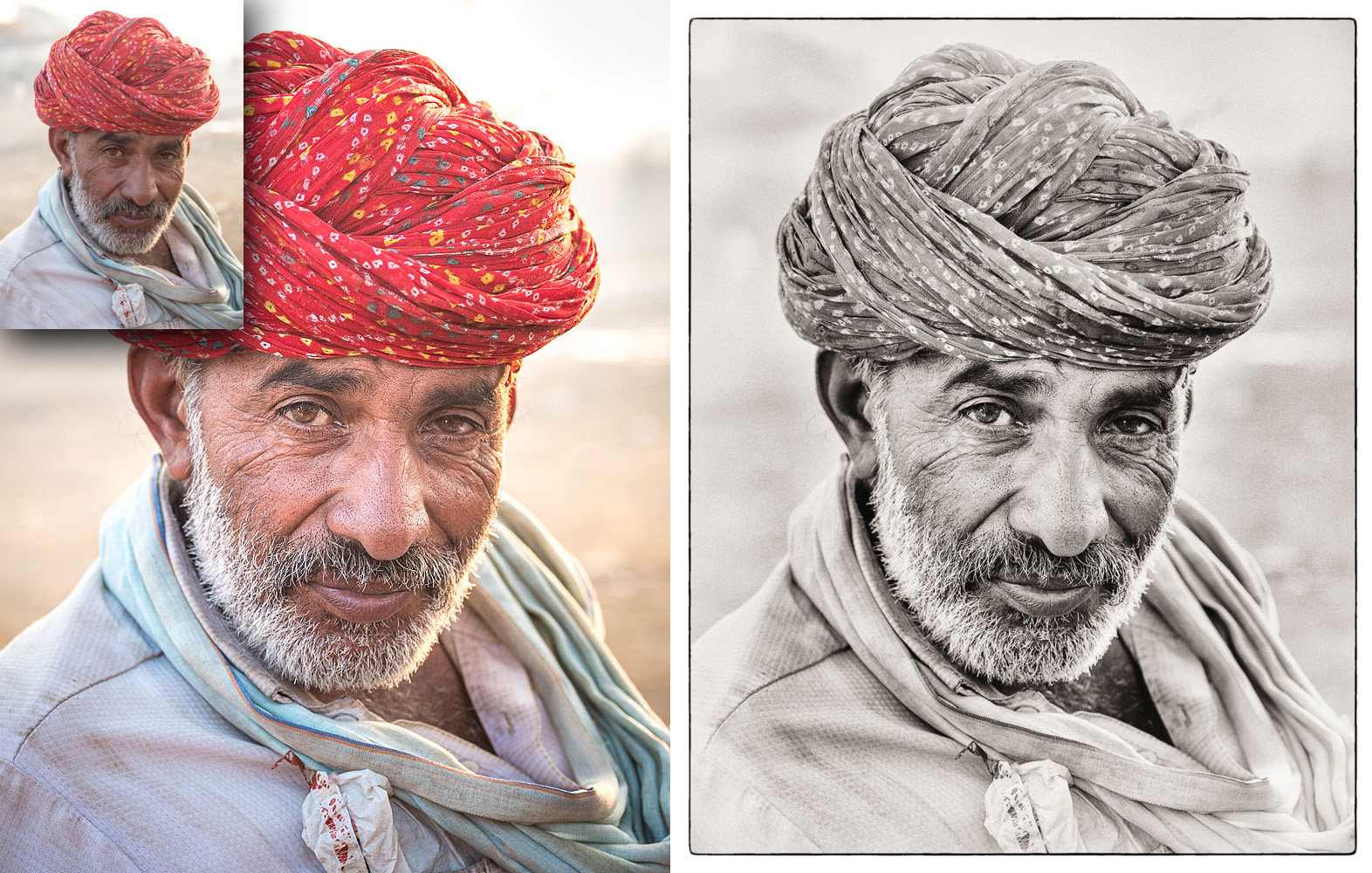
To join us you should have installed and running the current release of Adobe Lightroom Classic. > Many of my demonstrations are documented in a take-home PDF for reviewing later as needed. > Use your own Lightroom Catalog or use the Catalog and sample photos I provide via Google Drive link. > Bring all your Lightroom questions as everyone else learns from them too! > The workshop is recorded for later reference. (Requires unanimous permission of participants)
FAQs:
- My workshops are limited to 12 registered participants, so everyone receives attention.
- *We need a minimum of 4 participants to run the workshop, so tell your friends to join us!
- Workshop content is carefully paced, and everyone receives individual attention.
- Additional individual study is available and is discounted if booked within one month of my workshop.
- Don’t yet own Lightroom Classic? Get the $10/mo Photography kit, which includes Photoshop. Not ready to buy? You can download the free trial at Adobe.com for this workshop.
REGISTER HERE and take full control of ALL of your photographs!
Attend all three Lightroom sessions for $549.
You can pay for each session individually at $295, but the complete set is highly recommended for best learning and retention.
Advance registration is required to attend. Choose one of three convenient payment methods using the QR codes below:
- Send $549 via Zelle using the QR Code below, (or from your Zelle app, to:
- Send $549 via Venmo using the QR Code below, (or from your Venmo app, to: @DavidJulianPhotography)
- Send $579** via Paypal using the QR Code below, or from your Paypal app, to:
If you have any questions, email me.


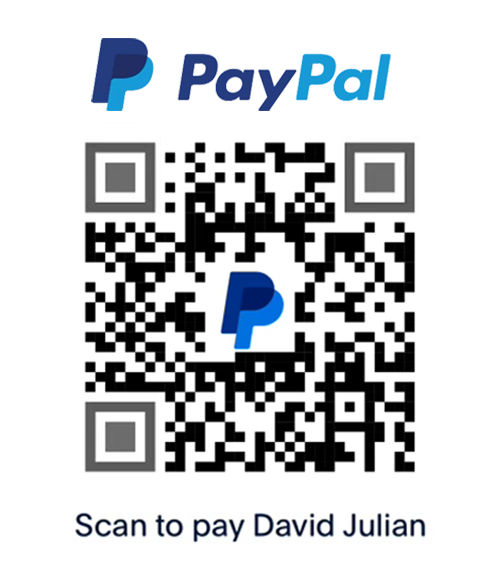
(**includes the Credit Card fee charge)
Just fill in the blanks to subscribe for more travel stories and techniques in Photography, Lightroom and Photoshop.
I occasionally send out "The Viewfinder" e-newsletter, and provide free presets and workshop discounts.
I never over-post, share your info, and you can opt out at any time.