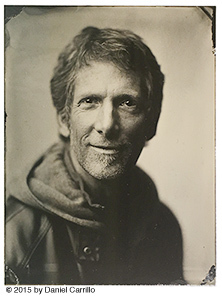A look at the layers in Photoshop CS6. (Original composite created in Photoshop 3.
Screenshot of Borobudur layers updated in Photoshop CS6. Note the Selective Color adjustment layer, as the B+W adjustment was not yet available. Selective color works extremely well for controlling or reducing color, and I still use it often.
Just fill in the blanks to subscribe for more travel stories and techniques in Photography, Lightroom and Photoshop.
I occasionally send out "The Viewfinder" e-newsletter, and provide free presets and workshop discounts.
I never over-post, share your info, and you can opt out at any time.